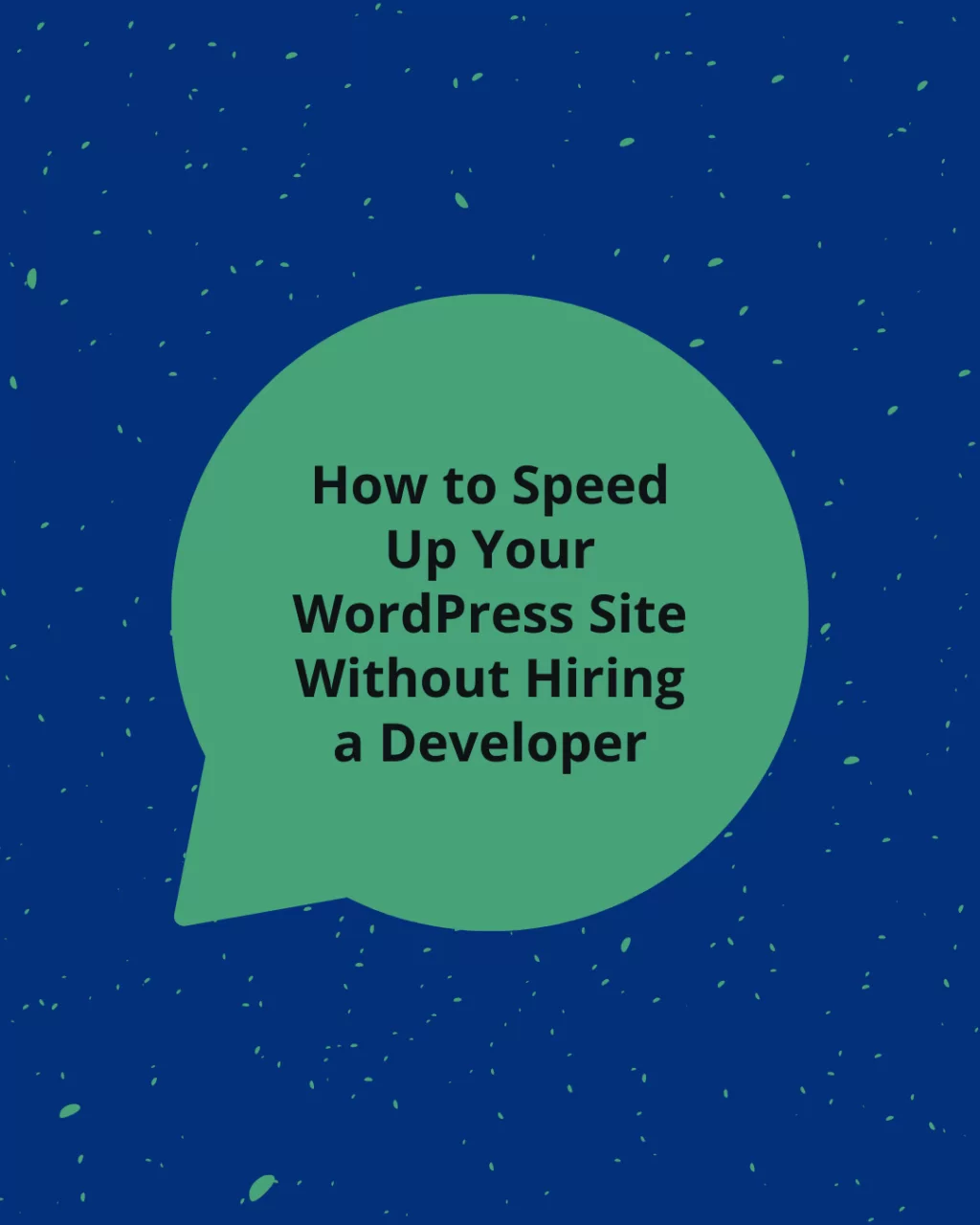If you run a WordPress site, you might assume that its built-in email function is all you need for sending transactional emails like password resets, order confirmations, or contact form notifications. However, many site owners don’t realize that WordPress uses the wp_mail() function to handle all outgoing emails. This function doesn’t send emails directly but instead relies on the server’s PHP mail() function to do the actual sending.
The problem is that the PHP mail() function is not always reliable. Many hosting providers place strict limits on its usage, disable it entirely to prevent spam, or fail to configure proper email authentication, which can cause emails to get flagged as spam or not sent at all. That’s why most developers worth their salt set up third-party email sending services, usually via SMTP for WordPress, instead of relying on the default PHP-based method.
A Recent Experience That Sparked This Post
Recently, I moved all my hosting clients to a new transactional email service due to a price hike with our previous provider. While the cost increase was frustrating, it also reminded me of how few of my clients had proper email services set up for their sites before they started hosting with me. Traditional hosting providers rarely discuss transactional email setup, leaving many site owners unaware of its importance. This migration reinforced how essential a robust email setup is for any WordPress site. When I set up clients on an SMTP for WordPress service, they said the results were night and day—email deliverability improved dramatically, and they no longer had to worry about emails vanishing into thin air. This experience made me realize how many WordPress site owners might still be relying on the default, unreliable email system—and why it’s crucial to make the switch.
Why WordPress Emails Fail
WordPress’s email system sends messages using PHP’s mail() function, which many hosting providers either limit or disable to prevent spam. This means your emails might not even leave the server, or they could be flagged as spam, never reaching their intended recipients. Many users encounter issues while trying to fix WordPress email not sending, which can be easily avoided with the right setup.
Instead, using an SMTP (Simple Mail Transfer Protocol) connection or an email API ensures that your emails are sent through a dedicated email provider with proper authentication, increasing deliverability.
The API Advantage
SMTP is a solid option, but connecting via API offers even better performance and reliability. API-based transactional email services, like SendGrid, Mailgun, or SMTP2Go, allow WordPress to bypass the PHP mailer entirely. This change is invisible to users but drastically improves the success rate of email delivery.
Why You Need Email Logging
If you’re not using SMTP or API-based email delivery, your only real backup is a WordPress email logging plugin. This helps you track whether emails were at least attempted to be sent. However, there’s a major downside—while this works well for tracking form submissions (which can be stored in a database), it won’t help you if your site fails to send a password reset email. If you’re locked out of your WordPress dashboard and the email never arrives, you won’t even be able to check the email logs.
What Happens If You Don’t Fix This?
If your WordPress emails aren’t sending, you risk:
- Missing customer inquiries from your contact form.
- Losing sales due to WooCommerce emails not sending.
- Failing to receive admin alerts for critical site issues.
- Locking yourself out if password reset emails don’t arrive.
What You Should Do Instead
If your hosting provider doesn’t include transactional email setup, you have three options:
- Set it up yourself – Use an SMTP plugin like FluentSMTP (what I use for my clients!) and connect it to a third-party email service like SendGrid, Mailgun, or SMTP2Go (where I recently moved to).
- Hire a developer – A developer can configure API-based email sending for even better reliability.
- Choose a hosting provider that handles it for you – Some managed WordPress hosts, like my business WP Underdog, take care of transactional email setup as part of their service. Most platforms don’t advertise they do this though, so it can be hard to find which hosts do this. WP Underdog does mention this toward the bottom of the hosting information page.
Examples of Transactional Emails
To clarify, transactional emails include:
- Login emails (password reset, new user registration)
- WooCommerce order confirmations and updates
- Contact form submission notifications
- Site alerts (security warnings, backup confirmations, admin notifications)
If you’re experiencing WordPress contact form email issues or similar problems, setting up an SMTP service can be the easiest way to ensure form submissions reliably reach your inbox.
Final Thoughts
If you’re relying on WordPress’s default PHP mail function, you’re playing with fire. Transactional email is too important to leave to chance—switching to an SMTP or API-based solution ensures your critical emails reach their destination. Whether you DIY it, hire a pro, or go with a host that includes it, make sure your WordPress emails are set up correctly. It’s not just a technical upgrade—it’s a business necessity.