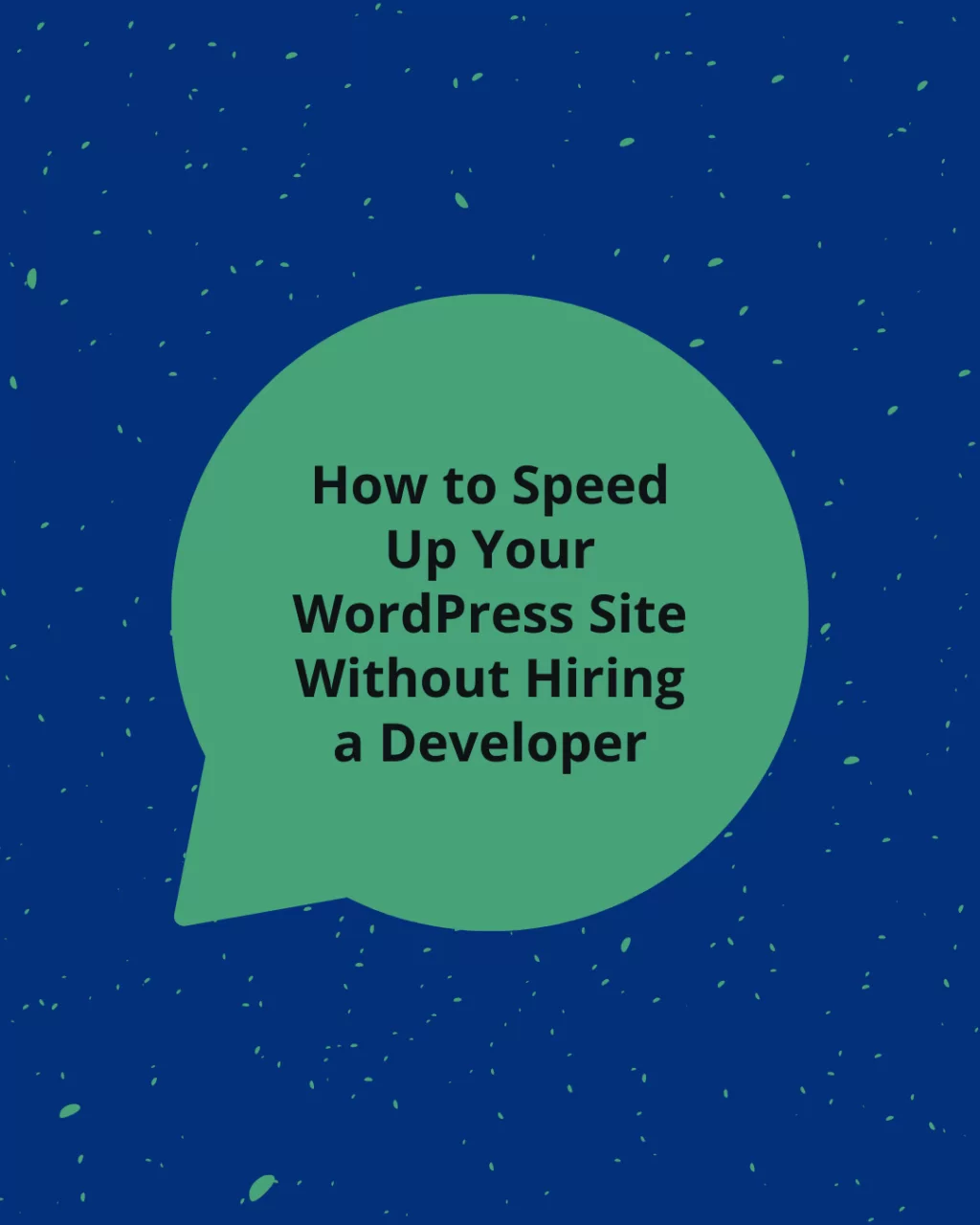Quick Navigation
A slow website can hurt your business. It frustrates visitors, lowers your search rankings, and can even reduce conversions. But you don’t need to be a developer to make your WordPress site faster. Here are some practical steps you can take right now to improve your site’s speed.
1. Optimize Images
Large image files are one of the biggest culprits of slow-loading pages. Reduce image sizes without losing quality using free tools like TinyPNG or plugins like WP Compress (what I use on all my client hosted sites), Smush, or ShortPixel. WPCompress not only optimizes images but also offers real-time adaptive image resizing and caching for improved performance.
2. Use a Caching Plugin
A caching plugin helps store static versions of your pages, reducing the time it takes to load them. Popular options include WP Rocket, W3 Total Cache, WP Super Cache, and WP Compress, which combines caching and image optimization for an all-in-one speed boost. If you implement this, make sure you check for conflicts with any server-side caching done by your host. For sites hosted by WP Underdog (my hosting business), I haven’t run into any issues using server-side caching and WP Compress.
3. Choose a Lightweight Theme and Page Builder
Not all WordPress themes are created equal. Some are bloated with unnecessary features that slow down your site. Opt for lightweight themes like GeneratePress, Astra (there’s a free version in the WP theme repo, but the paid version is much more user friendly and customizable), or Kadence (best for people wanting to use the Gutenberg editor).
Pairing your theme with the right page builder is also crucial. Elementor is a popular choice, but it can be resource-heavy and slow down your site if not optimized properly. If you’re looking for a more efficient option, Beaver Builder is a great alternative that balances flexibility and performance while keeping your site running smoothly.
4. Minimize Plugins
Too many plugins can slow your site down. Deactivate and delete any plugins you no longer use. If you have multiple plugins performing similar tasks, consider consolidating them into a single, more efficient plugin.
5. Optimize Your Database
Over time, your WordPress database can get cluttered with post revisions, spam comments, and other unnecessary data. Use a plugin like WP-Optimize to clean up your database and keep things running smoothly. WP Underdog takes care of this for you on a weekly basis as part of our managed hosting plan.
6. Enable Lazy Loading
Lazy loading ensures that images and videos load only when they come into view, reducing the initial page load time. WordPress has built-in lazy loading, but you can enhance it further with plugins like Lazy Load by WP Rocket. Some caching plugins have this ability already built into their plugins too (like WP Compress) so make sure to check first before adding a redundant plugin to your site.
7. Use a Content Delivery Network (CDN)
A CDN distributes your site’s files across multiple servers worldwide, making it load faster for visitors no matter where they are. Popular CDN services include Cloudflare and BunnyCDN. Cloudflare is relatively easy to implement and provides solid performance enhancements with minimal configuration. BunnyCDN, while slightly more complex to set up, excels in video optimization, making it a great choice for websites that serve a lot of video content.
I’ve been setting up more and more of my client hosted sites on Cloudflare for their CDN capabilities and the increased security measures I can implement. A double win!
8. Optimize Your Hosting
Sometimes, despite all the optimizations in the world, your site is still slow. That’s because your hosting environment plays the biggest role in site speed. If your server is overloaded, underpowered, or poorly configured, no amount of caching, compression, or tweaking will make a significant difference. If your site is slow despite optimizations, consider upgrading to a better hosting provider or a higher tiered plan. For a high-performance WordPress hosting solution that prioritizes speed, security, and scalability, check out my hosting options at WP Underdog.
Upgrading to high-performance WordPress hosting can be the real game changer. Managed hosting providers like I what I do at WP Underdog optimize server configurations specifically for WordPress, ensuring that your site runs efficiently. With faster server response times, built-in caching, and premium security features, upgrading your hosting is often the best step you can take for long-term performance gains.
WP Underdog offers managed hosting for those who want expert management without dealing with the hassle of optimizations, security, and updates. For those on a budget, we also provide self-managed hosting on our optimized servers, allowing you to benefit from performance enhancements without the full management features.
9. Reduce External Scripts
Third-party scripts like ads, social media embeds, and tracking codes can slow down your site. Limit their use and load them asynchronously whenever possible.
10. Keep Your Site Updated
WordPress core, themes, and plugins receive regular updates for security and performance improvements. Keeping everything up to date ensures your site runs efficiently. However, many people feel nervous about updates because they aren’t sure how to troubleshoot if something goes wrong. This is where WP Underdog comes in—if you choose our managed hosting, we handle all updates and maintenance for you, ensuring your site stays optimized and secure without any extra hassle on your end.
Final Thoughts
Improving your site speed doesn’t have to be complicated. By following these steps, you can make your WordPress site significantly faster without needing to hire a developer. Start with the easiest fixes, like optimizing images and enabling caching, and work your way up. Your visitors (and Google) will thank you! And if you’re looking for a hosting provider that truly prioritizes performance, check out WP Underdog for blazing-fast speeds and WordPress optimized hosting.